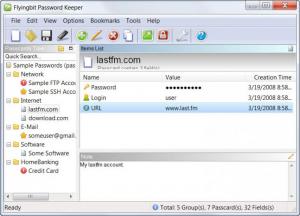FlyingBit Password Keeper
1.5 (build 52)
Size: 1.8 MB
Downloads: 4232
Platform: Windows (All Versions)
In today's computer world, almost any computer user has a lot of different types of accounts that require a username and password. I am talking about email, messenger, FTP accounts and so on. Having so many types of accounts, it's easy to lose or forget the passwords for some of them. Having the same password for each account is not a solution, as a hacker who takes over one account can access all of them. A solution would be to write down the password on a piece of paper, but what if someone gets his hands on that piece of paper? In that case, your personal information will be in danger. A much better solution would be to use a specialized software for storing passwords.
Programs like FlyingBit Password Keeper are exactly what you need. This Windows application allows you to store an unlimited number of passwords for any type of account. By doing so, you will be able to quickly find the login details for any of them.
The program is very simple to install and also easy to use. When run, FlyingBit Password Keeper will allow the user to connect to a sample project that contains some already entered passwords. These fictive passwords allow the user to get familiar with the application in less time. Every new database created will be protected with a password, so no one except you will be able to view the account details stored in that database. This password is encrypted with a 256-bit AES system, so it's virtually impossible to break it.
FlyingBit Password Keeper allows automatically entering any login details to various websites. Thus, the user will save time, as he won't need to enter the username and password himself. The program has some extra features, available from the classical menu. One of them is the possibility to install the app on a removable drive, for taking your information everywhere you go. Another one is the password generator, which allows you to create complex passwords, which can be used for any purpose, making them impossible to break by even the toughest hackers.
Pros
It allows storing any type of password, for various online accounts. Besides that, it can automatically enter the username and password on certain websites. Furthermore, it includes a password generator that can generate very complex passwords. What's more, the database of the program can be protected with a secure password, making it impossible to break.
Cons
The user cannot have access to his information in case he loses or forgets the master password of the program. FlyingBit Password Keeper is a useful app for storing all your passwords and usernames, for making them impossible to forget.
FlyingBit Password Keeper
1.5 (build 52)
Download
FlyingBit Password Keeper Awards

FlyingBit Password Keeper Editor’s Review Rating
FlyingBit Password Keeper has been reviewed by Jerome Johnston on 03 Apr 2012. Based on the user interface, features and complexity, Findmysoft has rated FlyingBit Password Keeper 4 out of 5 stars, naming it Excellent